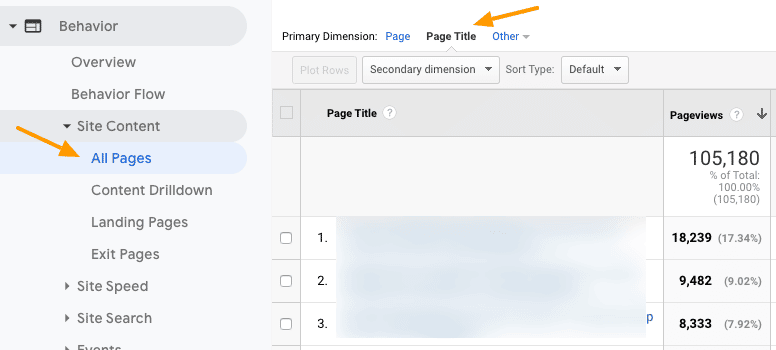There are many ways to find 404 errors: Google Search Console, crawlers, third-party tools. But none of them shows which external sources link to your website with the wrong URLs. These sources can be bringing you a sufficient amount of traffic, yet you have no idea they’re linking to 404 pages.
In this post, I’ll share 7 actionable steps that will help you to quickly identify these low-hanging fruits and win your traffic back.
Note: you’ll need access to Google Analytics.
1. Go to any 404 page and check its title tag.
Most likely, it will be something like ‘404,, ‘Page Not Found,’ etc.
2. Log in to Google Analytics and navigate to Behavior > Site Content > All Pages. When you’re there, choose ‘Page Title’ as a Primary Dimension.
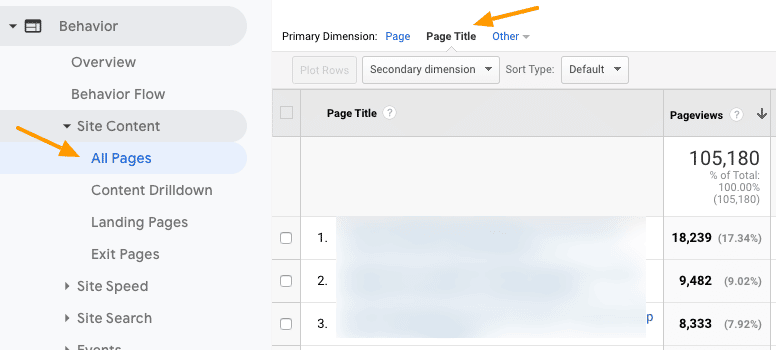
This report will show you the title tags of all the pages users have visited on the website.
3. Search for the 404 page’s title you found in the first step.
Say, you identified that the title tag of the not found page contains ‘404’. Search for ‘404’ in the search bar. It will return the error pages users landed on.
4. Click on the found Title tag to explore all the URLs that return a 404 status code.
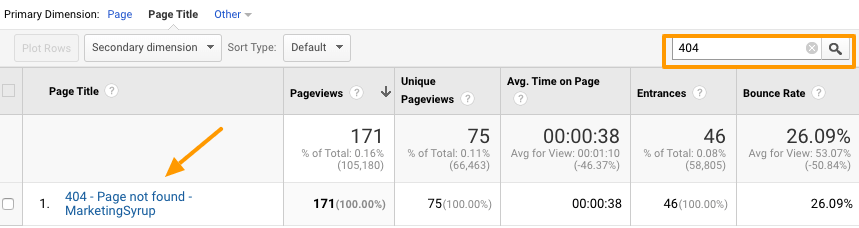
Now you can drill down into every page and see the actual URL which doesn’t work.
5. Add a secondary dimension to see the Source and Medium of the visits.
This is the best part as such a breakdown tells you exactly which sources brought you users that landed them on the error pages. Note: if a Page and Landing page are different, it’s also a good way to find errors within your internal navigation.
6. Export the list of the Pages and Sources.
Sort the list to start with the 404 pages with more visits to prioritize properly.
7. Fix the errors.
You have 2 options:
Option 1: Fix the initial link if you have control over it.
Option 2: Redirect the URL returning 404 to the one returning 200.
These 7 simple steps are a powerful way to quickly identify and fix the error pages that cost you users (and potential revenue) as well as website authority.
Here are the examples of the type of links I fixed for my clients:
- Links from spreadsheets
- Forum Links
- Internal links
- Newsletter links
The post Pro Tip: How to find and fix 404 errors that really matter to win your traffic back appeared first on Search Engine Land.
Source: IAB