International optimization is arguably the most advanced form of SEO, given its complexities, nuances and variation of application.
The fundamental practices of SEO are meant to address:
- Technical issues to increase site crawlability.
- Content optimization to improve keyword usage.
- Acquire quality links from external sites to accumulate site equity.
Most of these practices still apply to international search engines because all bots must be able to crawl a site, seek relevant content and examine links from external sites.
I know what you’re thinking. This is another post about hreflang implementation, right?
Wrong. I’ll leave that to others who have written extensively about hreflang.
A few extra, less-talked-about techniques allow a country-specific site a slight edge over other sites.
To begin crafting a strategy, you first need to determine your target regions.
Next, you must decide which languages you will make available to those regions. This is critical because it allows you to lay out the entire project starting with URL structure.
About international search engines
Before we get to some of these specific tactics, it is crucial to understand the global search engine landscape.
While Google, Microsoft Bing, and Yahoo are the leading search engines in the United States, other search engines have significant market share in other countries.
China’s top search engine is Baidu, with a 71% market share.
Russian searchers prefer nearly an even split between Google and Yandex.
South Koreans prefer Google, but the country’s native search engine, Naver, still commands nearly 27% of the market share.
But, on a global scale:
- Google still rules the world, with 1.2 trillion search queries per year and 91.4% of the global market share.
- Microsoft Bing ranked second with 3.3% global share.
- Third is Yandex, with a 1.5% share.
- Fourth is Yahoo!, with a 1.3% global market share.
- Pulling fifth place is China’s Baidu, with 0.91% of the global market share.
So, while international-focused optimizations made for Google will serve you well in most countries, there are still outlier search engines that deserve their own focus.
Baidu

With China’s huge consumer base of nearly 1 billion internet users, website optimization for the nuances of Baidu search engine rankings will be crucial to capture their attention.
- Baidu Webmaster Tools: Set up and submit your site to Baidu through the Webmaster Tools account.
- Language: Simplified Chinese is the preferred language of Baidu and most online communications. Pinyin is a phonetic equivalent of the Chinese language using Latin characters. Website addresses are designated in pinyin.
- Internet Content Provider (ICP) licensing: To rank in Baidu, you must comply with Chinese censorship regulations. Obtaining an ICP license is mandatory for good search engine rankings.
- Web hosting: Baidu prefers websites hosted in Mainland China. Due to the slow internet infrastructure, a high loading speed will be preferred. Alternatively, hosting in Hong Kong can also facilitate a high loading speed.
Naver
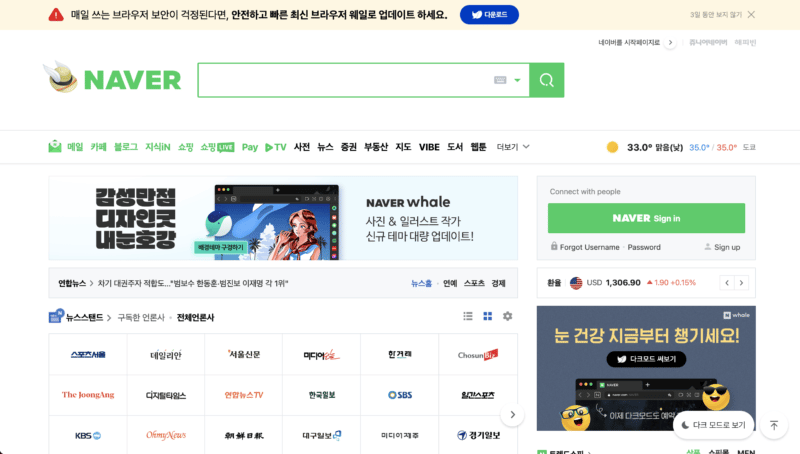
The biggest difference between Naver and other search engines is its bias toward owned platforms and content. So much so that the algorithm is two-part, with one part assigning a “Creator Rank” signal generated via Naver’s other products.
- Naver Webmaster Tools: Registering your site is a requirement. However, user-generated content (UGC) and paid listings dominate the results.
- Language: Naver was built around the Korean language, and a fully translated site is critical.
- Hreflang: Naver doesn’t support hreflang. This means you need to use the HTML meta language tag (
<meta http-equiv="content-language" content="ko-kr">) in your page template, as well as utilize a Korean site/alternate version only XML sitemap submitted to Naver Webmaster Tools. - Naver products: The primary products to include in your strategy include Naver Encyclopedia, Knowledge iN, Naver Blog, and Naver Café.
1. Domain and URL structure
Each country is assigned a specific country code top-level domain (ccTLD), such as co.uk for the U.K., .ca for Canada, .com.au for Australia, and so on.
Purchasing a local ccTLD is the first step in ranking well in country-specific search engines since most search engines will slightly favor the local websites that are targeted to the country over a generic .com site.
Most search engines also offer limiting results to “only pages from country X.” Users also recognize a website with their country designation as being more trustworthy.
ccTLDs are preferred over using subdomains or subdirectories because both of those will reside on site.com. If the same English content for the U.S., U.K., Canada, and Australia were hosted on site.com, it would definitely cause duplicate content issues.
Although it is not advised to have duplicate content of any kind on a site at all, the major search engines do recognize that www.site.co.uk is targeting only U.K. users and would therefore not count as duplicate content against www.site.com.
This is something that could change in the future, so it is always wise to localize content that is in the same language. If the same content is in English, French, and Spanish, then there is no concern about duplicate content.
The most important thing to understand about international website domain and URL structures is each option’s pros and cons. (Note: The information below is taken directly from Google.)
ccTLDs (e.g., example.de, example.co.uk)
Pros (+)
– clear geotargeting
– server location is irrelevant
– easy separation of sites
– legal requirements (sometimes)Cons (-)
– expensive
– potential availability issues
– more infrastructure
– ccTLD requiremennts (sometimes)Subdomains with gTLDs (e.g., de.site.com, uk.site.com, etc.)
Pros (+)
– easy to set up
– can use Search Console geotargeting
– allows different server locations
– easy separation of sitesCons (-)
– users might not recognize geotargeting from the URL alone (is “de” the language or the country?)Subdirectories with gTLDs (e.g., site.com/de/, site.com/uk/, etc.)
Pros (+)
– easy to set up
– can use Search Console geotargeting
– low maintenance (same host)Cons (-)
– users might not recognize geotargeting from the URL alone
– single server location
– separation of sites is more difficult/less clearURL parameters (e.g., site.com?loc=de, ?country=germany, etc.)
Pros (+)
– none (not recommended)Cons (-)
– segmentation based on the URL is difficult
– users might not recognize geotargeting from the URL alone
– geotargeting in Search Console is not possibleWorking with multi-regional websites, Google Search Central Blog
Because ccTLDs are a strong indicator to Google, they have historically been the preferred method for international optimization.
As you can see above, however, there are significant investment and time requirements to maintain the management of each site.
As a result, subdomains and subdirectories have become increasingly readily adopted as alternatives and more affordable options.
If you choose this route, you must take additional steps to ensure the correct content is being displayed to your users.
2. Google Search Console geotargeting
Google Search Console allows for manual geotargeting of gTLDs (such as .com and .net) with the Set Geographic Target tool.
To set up geotargeting in Google Search Console, follow these steps:
- On the homepage, select the site you want.
- In the left-hand navigation, expand the Legacy tools and reports section and click International targeting.
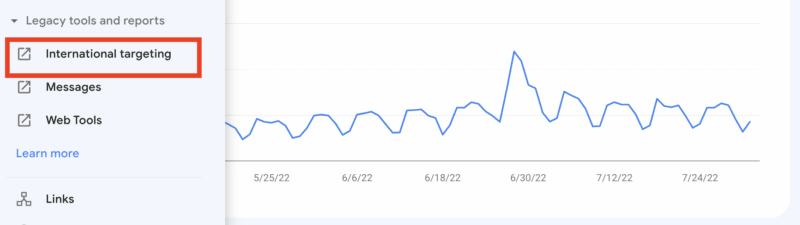
- Select the Country tab.
- Check the box next to Target users in.
- Select your desired country from the drop-down.

- Click Save.
If you want to ensure that your site is not associated with any country or region, simply unselect the check box and re-save.
Google points out that it generally does not make sense to set a geographic target if the same pages on your site target more than a single country.
This is because your geotargeting settings might limit the reach of your content.
User IP and user-agent detection
User-agent detection is the process of detecting the device a person is using and delivering content based on the best practices for that device.
IP location detection is the practice of detecting a user’s location and delivering content based on what is more relevant for that IP location. If you implement this correctly, there is a good chance you will lower bounce rates, increase conversions and show users what they are looking for more quickly.
This is a very common practice for localized optimization (as location and device are often detectable), but it is also vital for multilingual and multiregional SEO. Google supports both HTTP redirection and JavaScript redirects.
Below are some notes from Google on the topic.
Using HTTP redirects
HTTP redirection is a commonly used to redirect clients to device-specific URLs. Usually, the redirection is done based on the user agent in the HTTP request headers. It is important to keep the redirection consistent with the alternate URL specified in the page’s
rel="alternate"tag or in the sitemap.For this purpose, it does not matter if the server redirects with an HTTP 301 or a 302 status code, but use of 302 is recommended whenever possible.
JavaScript redirects
If HTTP redirection is difficult to implement, you can use JavaScript to redirect users to the URLs pointed to by the
rel="alternate"tag. If you choose to use this technique, be aware of the latency caused by the client side of redirection due to the need to first download the page, then parse and execute the JavaScript before triggering the redirect.There are many approaches to implementing a JavaScript-based redirect. For example, you can use JavaScript to execute the media queries your site already uses in the link annotations on the page using the
matchMedia()JavaScript function.
Outside of the detection and redirects, you also want to ensure your website has good internal linking and navigation so the user can find the pages that match their demographic.
function getCookie(cname) {
let name = cname + “=”;
let decodedCookie = decodeURIComponent(document.cookie);
let ca = decodedCookie.split(‘;’);
for(let i = 0; i <ca.length; i++) {
let c = ca[i];
while (c.charAt(0) == ' ') {
c = c.substring(1);
}
if (c.indexOf(name) == 0) {
return c.substring(name.length, c.length);
}
}
return "";
}
document.getElementById('munchkinCookieInline').value = getCookie('_mkto_trk');
3. The “content-language” meta tag
The local language is essential and should be crafted carefully to ensure that Google and foreign search engines can understand the content.
Language declaration tags such as the content-language tag indicate the target language of the site and should appear within the <head></head> along with the meta description and meta keywords tags.
While this tag does not impact Google, it is used by Microsoft Bing:
Use the “content-language” meta tag to embed a document location in the <head> section of your documents:
<meta http-equiv="content-language" content="en-us">The “content” attribute is comprised of a 2-letter ISO 639 language code, followed by a dash and the appropriate ISO 3166 geography code. For example:
• de-at: German, Austria
• de-de: German, Germany
• en-us: English, United States
• es-ar: Spanish, ArgentinaAlternatively, embed the document location in either the <html> or the <title> element using the same format:
•<html lang="en-us">
•<title lang="en-us">How To Tell Bing Your Website’s Country and Language, Microsoft Bing Blogs
4. Localized content
Country-specific sites should not be treated as simple clones of the main site with a different ccTLD.
To avoid duplicate content issues, the content should be localized and catered to each target country, giving local searchers a better user experience.
So, why don’t more websites do it?
The workflow outlined below of Adobe’s content localization process says it all.
It is hard, laborious and resource-intensive. But it’s highly rewarding!

Keywords
Even among sites using the same language, there are differences in wording, spelling, and the regional vernacular that should be applied for each country-specific site.
For example, there are differences between American English and British English in wording (lorry vs. truck), spelling (localization vs. localization), and regional vernacular (sleeping policeman vs. speed bump). Please pay special attention when developing your keyword lists for international pages.
Native speakers are invaluable for regional vernacular keyword insights that may not be obvious to non-native speakers.
Metadata
While the weight of the metadata varies from search engine to search engine, it is a best practice to complete the metadata in much the same way you would for a U.S.-based website.
The only difference is the utilization of locally appealing keywords and phrases.
Localizing body content
You should be aware of localizing information in several areas, including:
- Currency conversion
- Addresses
- Phone numbers
- Time zone
- Weather
- Seasons
When writing or altering content to address a foreign viewer, remember to write engaging content that someone from the targeted region would be interested in.
Be sure to use proper localized information, such as listing the local offices and including the operating hours in the time zone appropriate for the region.
5. Localized link building
A country-specific site should have incoming links from other sites also based within that same country. Search engines can detect the geographical location of a site based on the IP address.
Therefore, a country-specific site should have incoming links from within the same country. Without sufficient links from a target country, a new ccTLD may have difficulty ranking.
This requires much manual effort to search, contact, and gain incoming links since the site is completely new.
Start link building
Begin by identifying your backlink profile and international competitors’ most popular content and networks.
Once you have identified your link profile and competitors’ links, use that as a guidebook for optimizing current links and a link building campaign to gain links from those trusted sources.
Build links from relevant languages
Find relevant sites that Google has categorized in the targeted language (French, Simplified Chinese, Spanish, etc.).
Obtaining quality links from sites with the same language will increase the perceived off-page relevancy of your website. Where possible, find .com’s, .net’s, etc., written in the appropriate language to reach out for a link building campaign.
Anchor text
With international SEO, there is an increased opportunity to use a broader-scope style of anchor text distribution.
Using a wide variety of keywords with similar meanings helps to support a website’s theme more distinctly than in the U.S. Consider mixing the language of your anchor texts between local and English with exact, partial, and generic phrases.
Local search registration
Register each site with Google Business Profile, Bing Places for Business, and local equivalents like the Yandex Business Directory. Register with as many local directories as you can find.
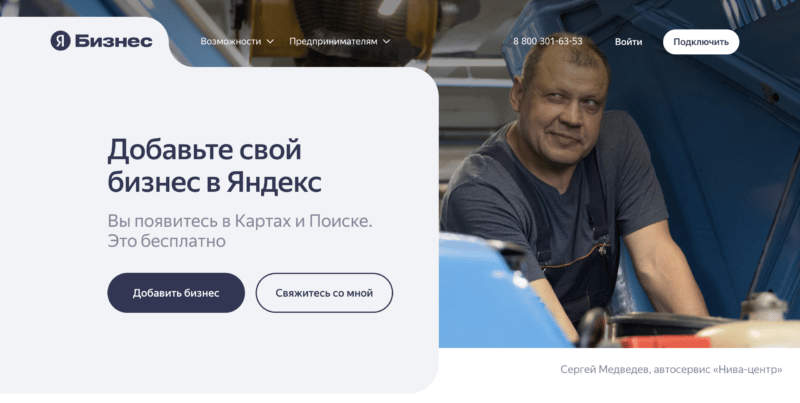
Links from local, smaller community business directories usually have high authority and trust.
Social signals
Having a local social media property in the language of the targeted region provides a sense of trust to the viewer.
Register with the social media portals in each region to increase the potential for social engagement and link sharing within the country. As noted above, this is an absolute must to compete on Naver.
These local links are a cue to the search engines that the website is relevant and beneficial to users. Thus, your efforts might result in higher rankings.
Wrapping up
The ultimate goal of international SEO is to take a country-specific site and rank it in its local market.
In the end, hreflang tags alone may not be enough to accomplish that, depending on the market being targeted.
This makes SEO for the international market even more complex, but it doesn’t need to be intimidating.
By understanding your priority markets (and corresponding search engine market share), you can adapt these techniques to align with the respective international ranking requirements.
The post 5 international SEO tips that don’t include hreflang appeared first on Search Engine Land.
Source: Search Engine Land

