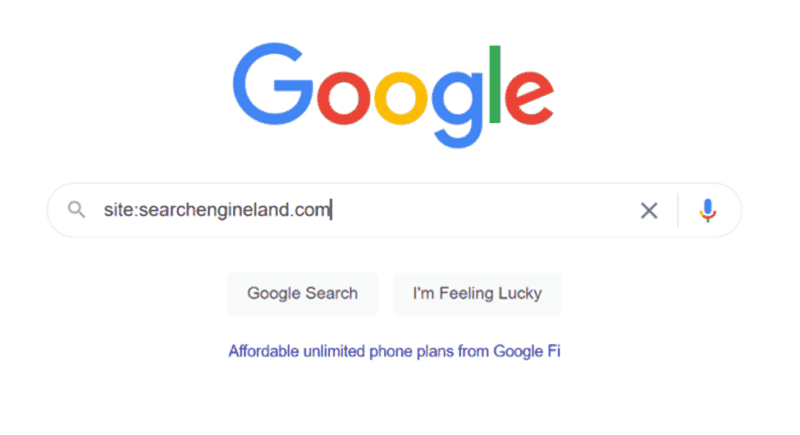I have a gift: an innate ability to find weird stuff in SEO.
As an SEO professional, this ability can be both a blessing and a curse.
A blessing, because I can typically figure out what makes one website rank above another. A curse, because I would spend many hours, including many late nights, studying search results and looking at stuff for so long that it led to what I called “brain aches.”
Never heard of FWS? That’s because it’s a new initialism, of my creation. Yes, you are witnessing SEO history right now.
Ready to FWS? Here are a few things you can do when approaching a new prospect or project.
FWS
In all of the years of running SEO initiatives and employing SEOs, I have found that there are many who have a talent in content strategy, Information architecture/taxonomy, or perhaps even deep technical analysis.
As much as we may try to create the perfect process documentation for SEO efforts, there will always be one-off issues. Challenges that you won’t find on checklists.
Sometimes, finding weird stuff may unlock the key to SEO success.
function getCookie(cname) {
let name = cname + “=”;
let decodedCookie = decodeURIComponent(document.cookie);
let ca = decodedCookie.split(‘;’);
for(let i = 0; i <ca.length; i++) {
let c = ca[i];
while (c.charAt(0) == ' ') {
c = c.substring(1);
}
if (c.indexOf(name) == 0) {
return c.substring(name.length, c.length);
}
}
return "";
}
document.getElementById('munchkinCookieInline').value = getCookie('_mkto_trk');
So let us account for time for FWS in our SEO scopes. We need a set amount of time for research and discovery, even a few hours each month, for a project.
Convincing a client to agree to “research” (pulling threads and following the trail) can be difficult.
So, assuming that you can convince the powers-that-be that FWS is necessary, what are some ways we might learn how to think differently and find those nuggets that might lead to SEO success?
The site: query
You can learn a lot about a website by performing this simple task. Type site: into Google, followed by whichever domain it is that you want to review.
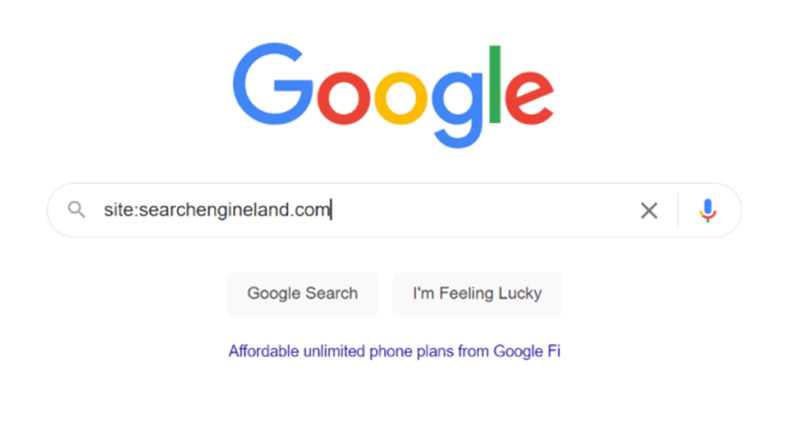
Then, repeat this exercise with the www version:

Now, in this case, Searchengineland.com resides on just that, no www. So, you would expect the “www” query to return zero results if everything is as it should be. And that is correct – zero results for www.
But I cannot count the number of times I have discovered unknown subdomains for companies. Sometimes even some great/old content was heavily linked to and was about to be washed away in the next redesign.
We now needed to think about how we might incorporate a refreshed version of that content and redirect those URLs so that we maintained the link value and perhaps even recaptured some search traffic (rankings) that existed years ago.
Another common occurrence is finding .pdf content that no one cared about.
When you’re reviewing your analytics to determine the performance of your SEO efforts, you are likely to be unaware of the amount of traffic coming to .pdf pages hosted on your website because they lack analytics tracking.
However, if you were to run a Semrush report and filter those results by .pdf, you may find that you are ranking for some pretty significant keywords and have no visibility into the traffic.
In many cases, you may find that by converting these .pdfs into HTML pages, you can accomplish a few things:
- Analytics tracking for these ranked pages.
- A more consistent user experience, with a fully built page, complete with site navigation, etc.
- Ability to update these pages and optimize them; perhaps also link out from these pages to other relevant pages.
Review the history of a website
Too often, I’ve seen people jump into an SEO initiative and “optimize what’s there” rather than dig into a website’s history to see what used to be there.
Case in point (real-world example) – I was recently approached by a prospect who had lost a significant amount of their organic search traffic over the past year. A routine that I’ve always followed is to generate an Organic Research report via Semrush, filter to remove brand keywords and look at the All-Time trends.

You can see quite easily the significant dip.
The next step is copying this report, pasting it into a separate tab, and start comparing URLs.
In this case, the prospect had gone through a redesign. Rather than recreating the successful pages, they (under the guidance of a “SEO consultant”) decided to turn those pages into a section of a page (ie: category#page-name.html).
By using the Wayback Machine (archive.org), I was able to see exactly what these pages looked like previously and illustrate to the prospect – in very plain terms – why it is that things fell off a cliff.
Google search the brand
Another tactic I use to FWS is to search a company’s name and click through some of the results.
Several times when doing this, I have found official company domains that I didn’t recognize. In other words, the company had changed domains for their company and just parked the old domain.
For those interested in link building, this could be a quick fix. This is why my agency has a standard domain portfolio analysis procedure. We want to know every domain that our client owns so that we might understand how (or if) these domains are being used.
With this domain research, you may also learn about their affiliations with other companies.
Did a company purchase them in the past? Did they purchase companies in the past?
Drill down on this and you may find opportunities beyond the specific project you’re working on.
Perhaps other companies within their “network” require SEO assistance, too? Maybe they should be consolidating domains/websites to form a powerhouse of a website rather than two (or more) weaker websites?
Other places to FWS
- Check robots.txt and XML sitemaps. You’ll often find pages that shouldn’t be on the site or publicly available.
- Crawl the site and compare it to the sitemaps. You’ll often find orphaned pages or important pages that have fewer internal links than they deserve
- Google Search Console – signs of unknown content appearing on the site in the Coverage > Indexed, not submitted in sitemap report.
- Google Search Console > Settings > Crawl Stats – signs of previous hacks and unknown content.
- Reading through Page Speed Insights and looking at the source code – you’ll sometimes find things like JS, CSS, or images being served multiple times or tracking pixels that are no longer in use.
- Link profile – it can uncover link networks or bad link strategies such as random blog commenting or efforts of the previous agency, where they may have exploited WordPress vulnerabilities to create links.
- DNS – if you can get a list of their DNS zone files, you’ll often find references to sub-brands, prior acquisitions, micro sites, or other marketing and product initiatives.
Set aside some scheduled time to find weird stuff
I believe that good SEO goes beyond knowing how to use the tools of the trade well, conducting keyword research, competitive analysis and the like.
Being inquisitive is an important aspect of SEO.
We need time to think about, consider and find weird “stuff.”
It can often be that there are valuable finds if we allow ourselves the time to think creatively.
The post Finding weird stuff (FWS) is part of SEO appeared first on Search Engine Land.
Source: Search Engine Land