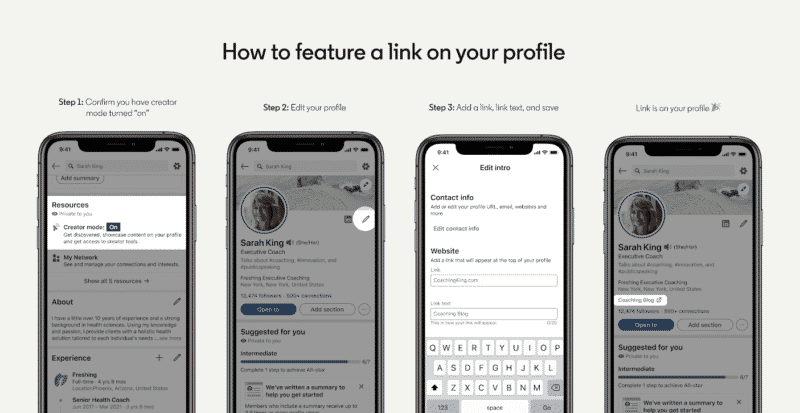LinkedIn is adding links on profiles that have enabled creator mode. The goal is to increase visibility for a creator’s business, personal website, online store, event or another type of resource, according to LinkedIn.
Where it appears. The link will appear in the introduction section, beneath your user name and description and above your number of followers and connections.
The link will no longer appear on your profile if you turn off creator mode.
Coming soon. Not every creator has this feature today, according to the announcement by Andrei Santalo, LinkedIn’s global head of community and creators. But if, like me, you can’t add a link yet, LinkedIn tells me they are rolling out this feature over the coming weeks to both the web and app.
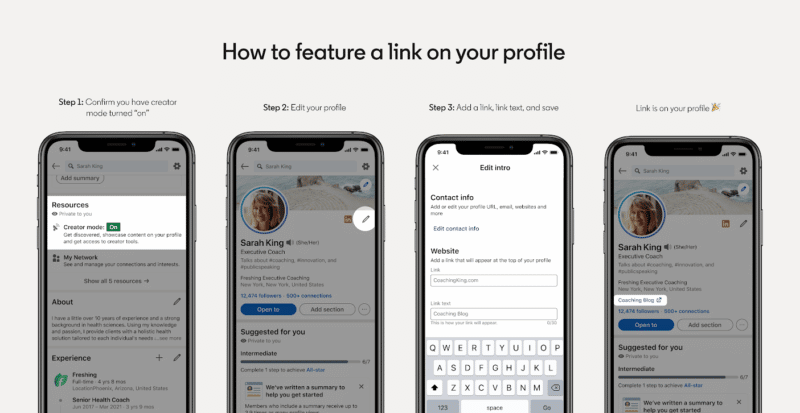
How to get it. First, make sure you have Creator Mode turned on. Then:
- Go to your profile.
- Click on the edit icon (pencil) of your introduction.
- Scroll down to the Website section.
- Add your URL and link text.
- Click Save.
Why we care. This is a good way to get some extra clicks and traffic to your website from LinkedIn, with customizable anchor text you can use as a call-to-action. Although the links will presumably be nofollowed, a nofollowed link can be valuable, as long as it drives relevant traffic.
The post LinkedIn is rolling out a new website link feature appeared first on Search Engine Land.
Source: Search Engine Land