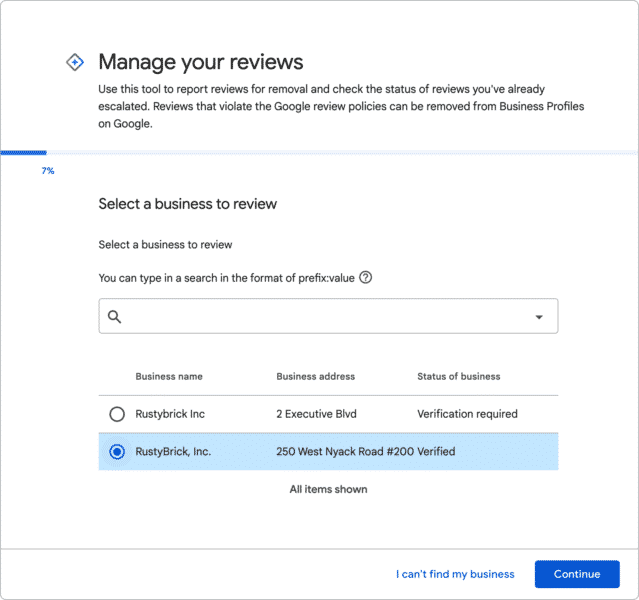Google has opened up the Google Business Profiles maps reviews tool to those who manage more than 10 accounts, according to Ben Fisher, a local SEO and Google product expert.
Google’s reviews management tool lets you more efficiently go through reviews that you want to claim as being against Google’s reviews guidelines and also check the status of the reviews you reported. When the tool was released a year ago, it was only available to accounts that managed up to 10 Google Business Profiles.
How to access the tool. You can access the tool here. Step one is to select your business, then select if you want to check the status of a reported review or if you want to report a new review for a takedown. Then you can go through the process, which has not changed in a year, as documented here.
Here is a screenshot of the first step – if you manage two or more businesses, you will see the option to select which business you would like to process reviews for:
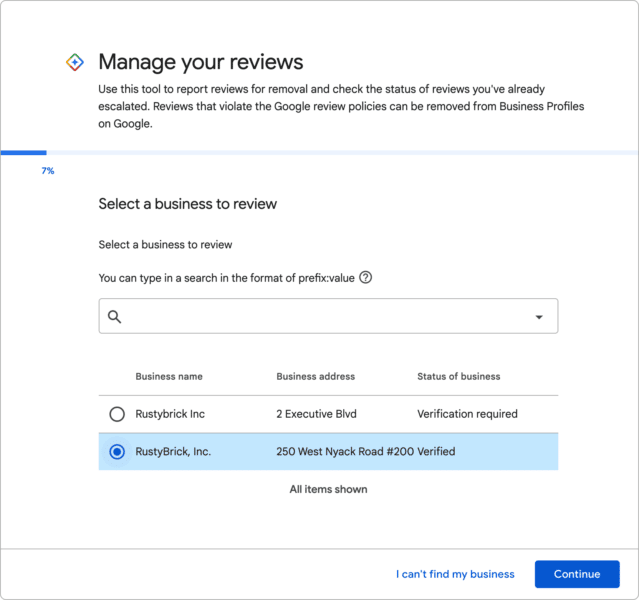
Available to more. Like we said, previously this feature was not available to those who managed a lot of Google Business Profiles but now it is. So local SEO agencies, companies that have a lot of local listings and those who manage more than 10 listings, can now use this tool.
Why we care. Before a year ago, there was no real way to see the status of reviews you submitted for a takedown in an organized fashion. This tool makes it easier to report reviews, appeal review decisions and check the status of reported reviews. Now it can be used by any company of any size that needs it – local SEOs who manages reviews for their clients and larger organizations that have a lot of local listings.
The post Google Business Profile review management tool expands support to those with many local listings appeared first on Search Engine Land.
Source: Search Engine Land