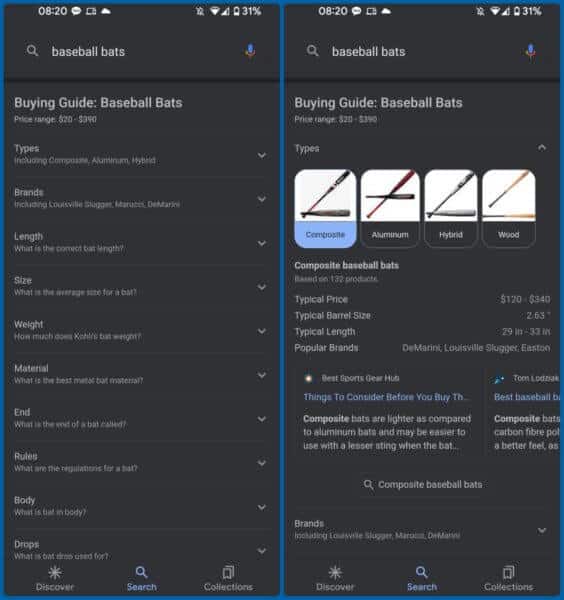Google is testing “Buying Guides,” a new mobile search results feature that presents users with various drop-down menu options to learn more about the product they’re searching for, the company has confirmed to Search Engine Land.

Tip of the hat to Brian Freiesleben for bringing this to our attention.
Why we care. Editorial content — not e-commerce links — show up in the various drop-down options of the Buying Guide, which could be another place in the SERPs where your content marketing can appear.
“Brands” was one of the drop-down options in the Buying Guide I saw, so it’s safe to assume that the same Brand section will appear in many Buying Guides. Brands will want to ensure that they appear in the Buying Guides for as many of their products as possible — being omitted when your competitors are being shown to users puts you at a disadvantage.
How it works. A price range is shown at the top of the Buying Guide, right below the title of the search result feature. The drop-down menus within the Buying Guide cover several characteristics that might help shoppers narrow down their options. Tapping on a drop-down menu shows the user editorial content; Google did not say how it ranks content that appears in these sections.
The “Types” and “Brands” menus showed carousels that users could interact with to toggle the information shown (for example, users could select from “Composite,” “Aluminum,” “Hybrid” and “Wood” in the Types menu to find out more about bats of the selected material).
The rest of the drop-down menus were geared toward addressing a single question. For example, the “Size” drop-down provides a search listing and preview that answers the question “What is the average size for a bat?”
For the query I was able to trigger this test for (“baseball bats”), the Buying Guide appeared as the fifth organic, non-rich result listing, below 3 ads, a “Popular Baseball Bats” Shopping carousel and the People also ask box.
Google’s statement. “This is an experiment that helps shoppers discover relevant characteristics of a product by surfacing attributes like price, brand and type,” a Google spokesperson told Search Engine Land. “We’re always testing new ways to improve the shopping experience for our users but don’t have anything specific to announce right now.”
There are some kinks to work out. In terms of understanding a user’s query and matching it with relevant content, Google has made a lot of progress over the last few years, touting advancements such as BERT and MUM. However, it still gets things wrong from time to time.
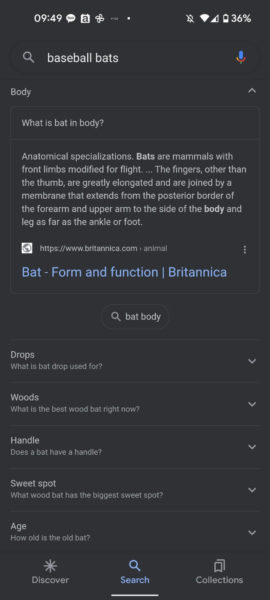
I used the query “baseball bats” to trigger the Buying Guide feature and, while most of the baseball bat drop-down categories and results were relevant, the results for “Body” and “Age” pertained to bats, the flying mammal (as shown above).
Whether the irrelevant results are due to Google’s systems mistaking baseball bats for animal bats or because the Buying Guides are still in testing, it’s clear that this feature is not quite ready for a wider rollout.
The post Google tests Buying Guides in mobile search results appeared first on Search Engine Land.
Source: Search Engine Land