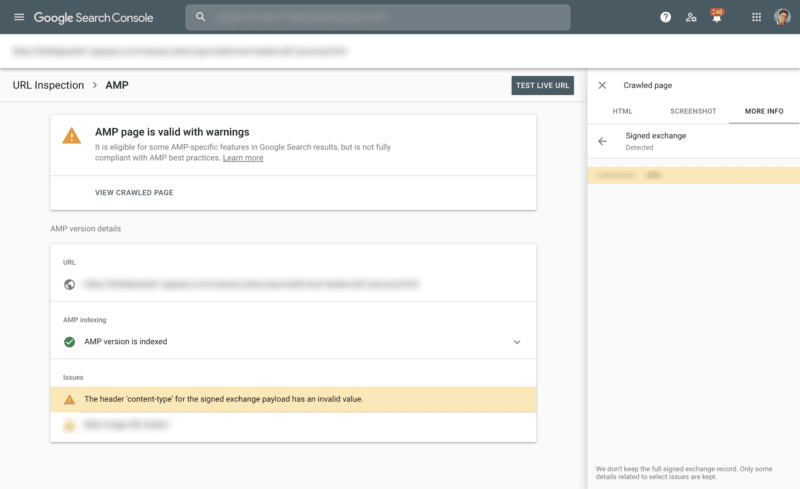Google announced that Search Console has been upgraded to support reporting on issues around AMP and signed exchanges. Signed exchanges (SXG) can be used with AMP to show your real publisher URL and not the Google AMP cache URL when serving your AMP articles.
Google’s URL inspection tool and the AMP enhancement report within Search Console can both now report on issues around signed exchanges and AMP. With these updates, “sites implementing SXG for their AMP pages will be able to understand if there are any issues preventing Google from serving the SXG version of their page using the Google AMP Cache,” Google said.
URL inspection tool. The URL inspection tool can be run on a specific URL that you want to debug. This will help you “find if any SXG related issues appear on the AMP section of the analysis,” Google said. You can also diagnose issues affecting the indexed version of the page or use the “live” option which will check validity for the live version currently served by your site.
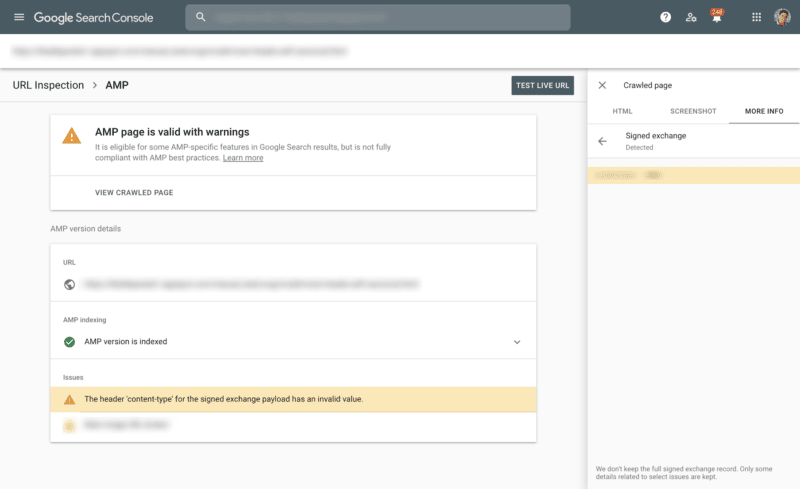
AMP enhancement report. The AMP enhancement report has also been upgraded to show signed exchange issues. This is not as “realtime” as the URL Inspection tool, but it will highlight issues it finds without you having to manually run a URL in the URL inspection tool.
Google will also send emails to alert you of new issues as Google detects them.
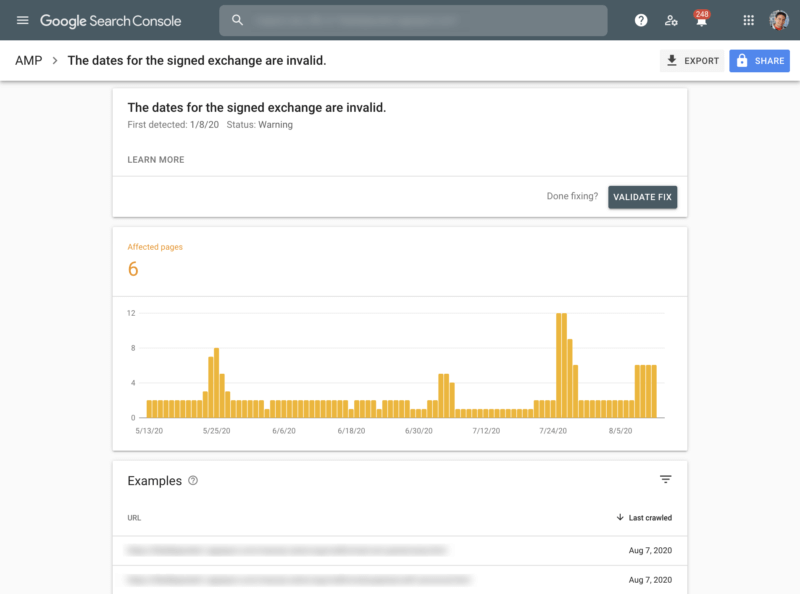
List of issues. Here is the list of issues Google published in its help document:
- The signed exchange is invalid
- The signed exchange payload has a parse error
- The header ‘header_name’ for the signed exchange payload has an invalid value
- The mandatory header ‘header_name’ for the signed exchange payload is missing
- The signature header for the signed exchange cannot be parsed
- The parameter ‘parameter_name’ in the signed exchange signature header is invalid
- The dates for the signed exchange are invalid
- The certificate chain referenced by the signed exchange ‘cert-url’ cannot be parsed
- The certificate chain referenced by ‘cert-url’ is invalid for the signed exchange
- The signed exchange cannot be parsed
- The URL for the inner payload does not match the request URL for the signed exchange
- The header ‘header_name’ for the signed exchange HTTP response has an invalid value
Why we care. Here is another set of debugging tools from Google and the Search Console team. If you are using signed exchanges and AMP, this can come in handy in figuring out any issues you may have with those pages and URLs.
The post Google Search Console can now help you fix your AMP Signed Exchange (SXG) problems appeared first on Search Engine Land.
Source: IAB