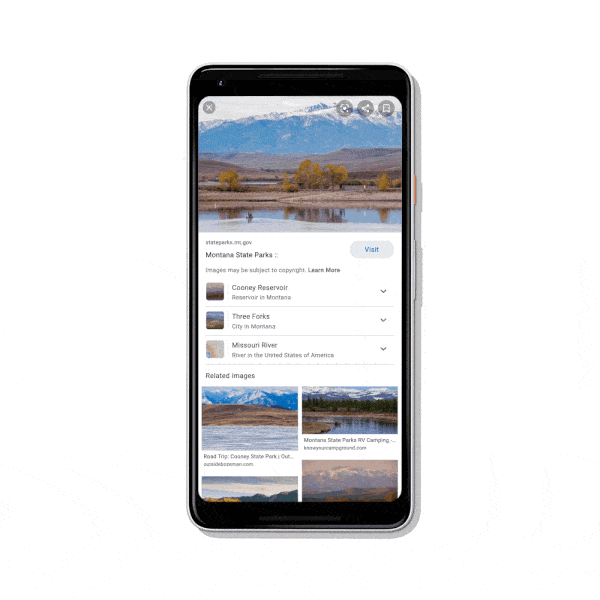Google announced it has launched a new feature within Google Image search on mobile to show “quick facts about what you see on Google Images.” Google added under the image preview window knowledge panel details that you can open and expand to show more information about the image.
Knowledge panel expanders. Google will show drop down menus under the image preview that shows more details about the image. Google said “when you search for an image on mobile in the U.S., you might see information from the Knowledge Graph related to the result. That information would include people, places or things related to the image from the Knowledge Graph’s database of billions of facts, helping you explore the topic more.”
What it looks like. Here is a GIF of it in action from Google:
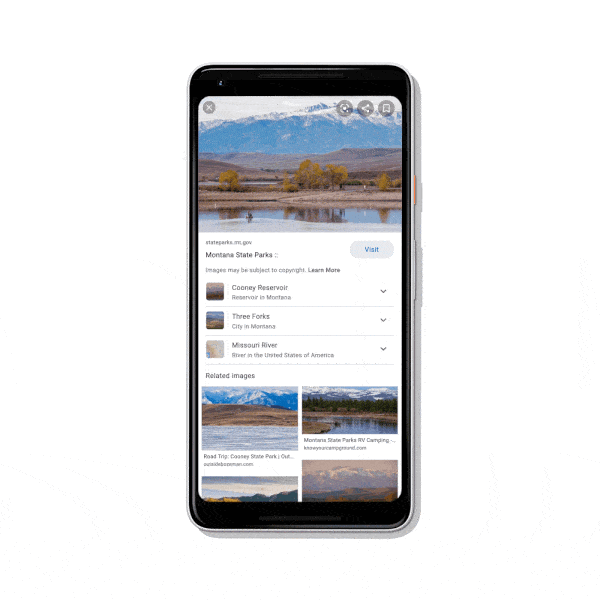
Testing. Google has been testing this for the past few weeks and now has officially launched this.
More details. Google said “to generate these links to relevant Knowledge Graph entities, we take what we understand about the image through deep learning, which evaluates an image’s visual and text signals, and combine it with Google’s understanding of the text on the image’s web page. This information helps us determine the most likely people, places or things relevant to a specific image. We match this with existing topics in the Knowledge Graph, and then surface them in Google Images when we’re confident we’ve found a match.”
Why we care. Google may end up showing content from Wikipedia or other sources on the internet. If you do see more traffic from Google Image search, it may be that Google might be showing your content in these knowledge panels and searchers are clicking on them to go to your web site.
How you optimize for them, would be how you optimize for any knowledge panel. That is for another article.
The post Google Images adds more facts about images with the Knowledge Graph appeared first on Search Engine Land.
Source: IAB