Bing fully launched its new Bing Webmaster Tools Thursday, and with that, a brand new URL Inspection tool.
The Bing URL Inspection tool allows you to inspect Bing indexed version of your URLs allowing to detect potential indexing issues due to crawl or not following Bing Webmaster guidelines.
Google launched its URL Inspection tool over two years ago in June 2018.
How do the two compare?
They are similar. Google and Bing’s URL Inspection tools are pretty similar. They essentially do the same thing: help webmasters, developers, SEOs and site owners see potential indexing issues with URLs in their respective search engines.
Use both. Even though they are similar, it doesn’t mean you should just use one. Use both. Each will show you how your URLs are doing within those specific search engines. If you want to see how your URL is doing in Google, use the Google URL Inspection tool. If you want to see how your URL is doing in Bing, use the Bing URL Inspection tool.
Overview screen. Here is what the tools look like on the overview page after you run a URL for testing.
Bing URL Inspection Tool:
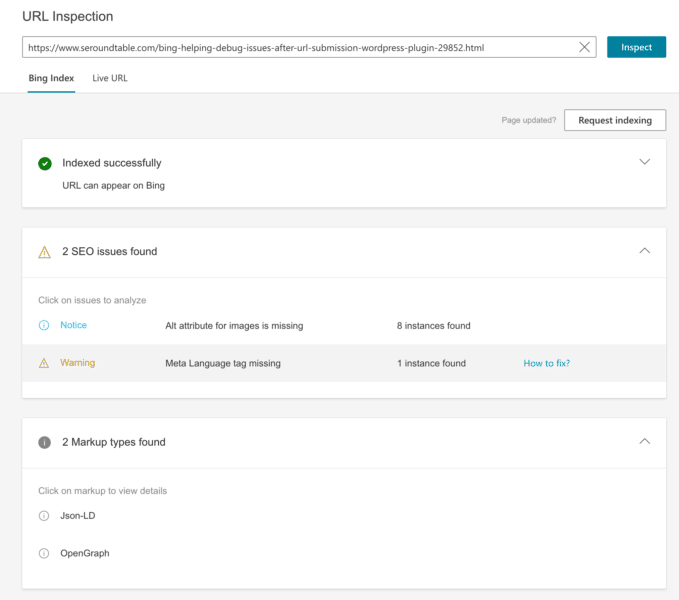
Google URL Inspection Tool:
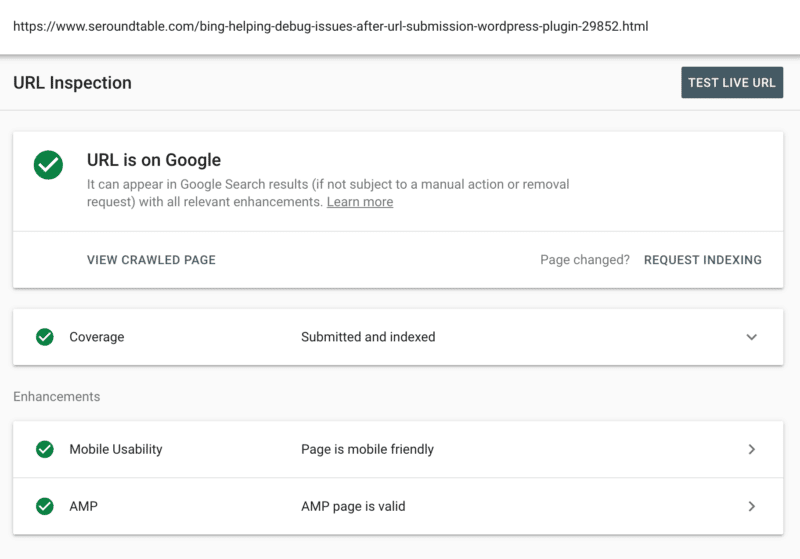
Both tools let you enter a URL, compare the indexed version of the URL or run a live test of that URL to see immediate changes to the URL that you may have made. Both tools show you if the URL is indexed in its search engines. And both show you any SEO issues or improvements you can make as well as any markup or enhancements on those pages. Also, both tools allow you to request indexing.
Google’s tool highlights AMP, Bing’s does not.
Indexing details. This shows you information about the indexed status of a page. It shows you if the URL is indexed and much more. Let’s compare.
Bing:
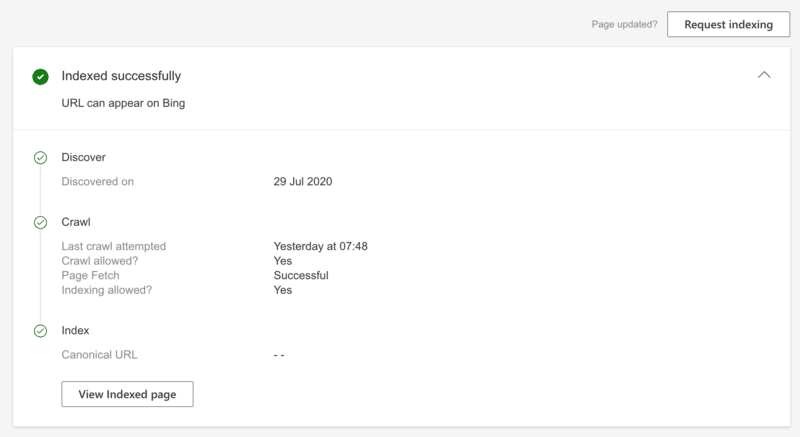
Google:
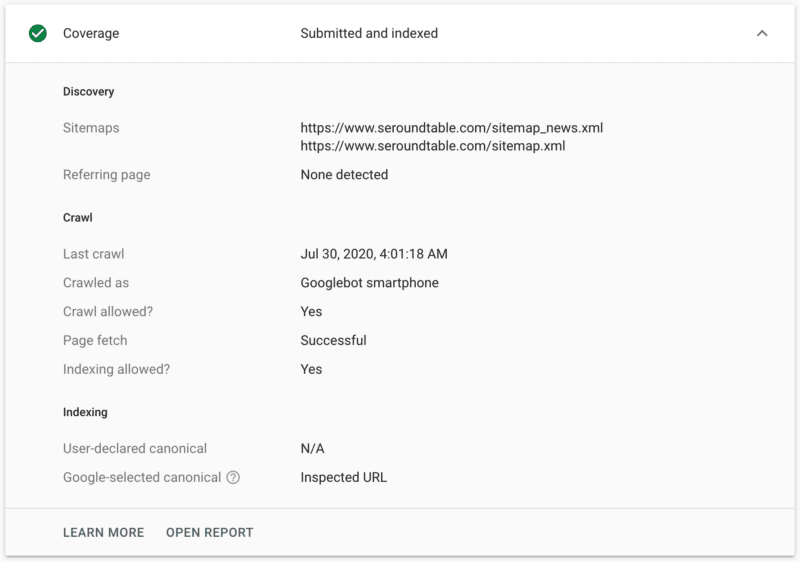
Bing shows you the first date and time the URL was discovered on, Google does not show you that. Both show you the last time the page was crawled. Google shows you the method of discover, either an XML Sitemap file or referring page, Bing does not show those details. Google shows you the user agent that crawled the page, was it a smartphone user agent or desktop – Bing does not. Both show if the page was allowed to be crawled, if it was fetched successfully and if indexing was allowed. Also both show the canonical URL, but Google shows the Google selected canonical versus the user-declared canonical.
Issues. Both tools also aim to help you fix issues with your URLs when it finds any.
Bing:
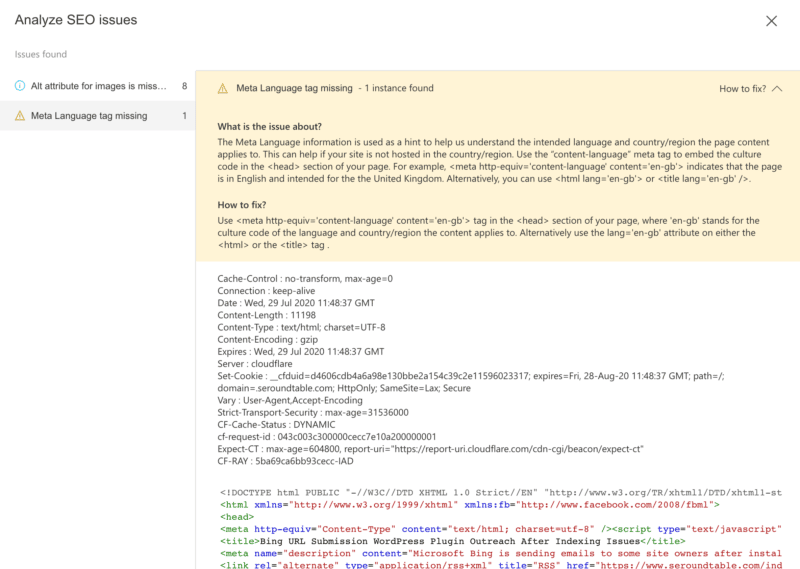
Google:
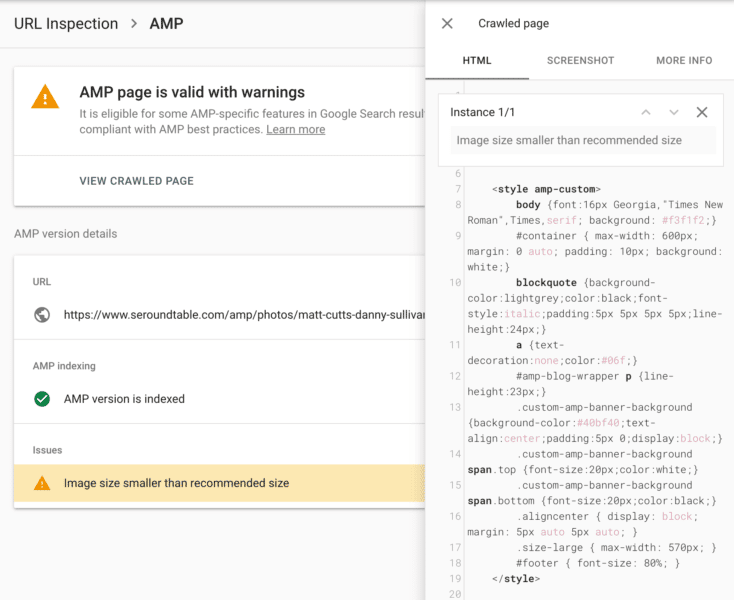
Both tools may show you different issues. For example, the URL I inspected in Bing showed issues with meta language tags being missing and alt attributes for images missing. I did not get those errors on that URL with the Google URL Inspection tool. So I had to compare another page on my site to see errors and the error I was able to see on Google was around AMP, which Bing did not show me. So both tools can and do show different issues that are more applicable to those search engines.
When the tools do show issues, you can click on them, it will not only describe the issue and give you help documentation on how to fix those issues. The tools will also highlight the code or HTML that has the issue. Google opens those issues in a hover over window on the right of the page. Bing overlays the issue on top in a context menu.
Why we care. If you are having issues with a specific URL and getting that URL indexed properly, then use this tool. Even if Google shows everything is fine, try the Bing tool, see what it shows you that you can fix. It seems that after a quick review, both tools show you slightly different errors that you can fix that may benefit both search engines.
The post Bing’s new URL Inspection tool: What it does and why to use it appeared first on Search Engine Land.
Source: IAB
