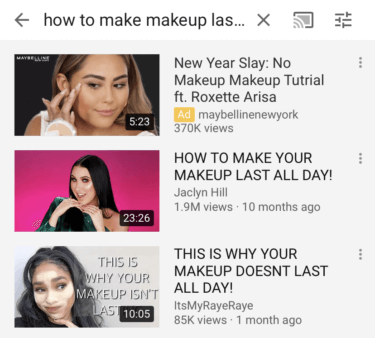SMX Overtime is part of our speaker series from conference presenters who answer questions from SMX attendees on a variety of topics.
Before we dive in, a quick refresher on these ad formats. YouTube’s TrueView Discovery ads can appear in YouTube search results, watch pages and even the homepage. They include an image thumbnail, headline, view count and (sometimes) a description. When a user clicks on a TrueView for Discovery ad, they’re taken to the YouTube watch or advertiser’s channel page to watch the video.

I’ve written more about using TrueView for Discover ads in an earlier column, which you can check out here.
TrueView for Shopping ads, meanwhile, allow you to show product listing ads from your product feed alongside your TrueView video ads. They offer a great blend of branding and direct response.
Now on to the Q&A.
Q: What do you consider an ideal video length for TrueView Discovery ads?
A. My honest answer is I do not have a recommended length, but I recommend embracing longer video content. Remember people go to YouTube to engage with video content. And if you’re targeting the right audience, they clicked on your video ad for a reason. They WANTED to watch your ad. In the example I talked about in my presentation, we had 5-7% of users watching a 30-minute video. And we only paid pennies to have them interact with our brand for half an hour. If you have long video content that answers questions, or maybe just entertains a specific group of users, embrace the long video content for TrueView Discovery.
Q: You mentioned testing different ads for TrueView Discovery. What have you seen work best as a test?
A. In the presentation I mentioned the image thumbnail and headline will show up for all ad formats (YouTube Search Ad Desktop, YouTube Search Ad Mobile, YouTube Related Ad Desktop, YouTube Related Ad Mobile). The description in a TrueView Discovery ad only shows up for the YouTube Search Ad Desktop format. So focus your TrueView Discovery ad testing on only the thumbnail image or headline.
I have found the thumbnail image will have a much greater impact on view rates. I’ve tested out custom title images, specific product images, images with odd colors to at least capture the eyeball, and a lot more. Once you max out the view rate with image testing, then see if a different headline will make a bigger impact.
Q: Since product selection for TrueView for Shopping is set at the campaign level, how do you typically prioritize which products to show first?
A. For me the video creative will be the main factor in deciding which products to showcase. If the video you want to use for the ad shows specific products, I’m going to try and add those exact products as Shopping cards to that campaign. If I can’t use those specific products, I’m going to try and find ones as close to the products in the video as I can.
If the video ad you are using is a more generic, branding video, here is where the custom labels really help. Make sure the product feed in Merchant Center uses valuable labels you can test on your audiences. Instead of labels describing what the product is, consider using labels that push products with the best margins or the most sales. The options you may want to test first will be completely different depending on your company goals, but custom labels are my favorite way to push the products most valuable to your company.
Q: You mentioned TV device watch time percentage is increasing more and more. Would you recommend turning off TV devices for video campaigns?
A. It comes down to the goal of the campaign. If you want your videos to drive traffic with call-to-action extensions, you may want to pull back on TV devices. I can only speak for myself, but I watch YouTube on TV via my Xbox. I am too lazy to pick up the Xbox controller and try and get to your website on my TV.
Now if you believe in pushing awareness and increasing your reach, leave TV devices on. I said I don’t use my Xbox to go to your website. However when I am watching YouTube on my TV, my phone is always next to me. And if I see something I like, I’m going to look it up on my phone and not with my Xbox. Also with TrueView In-stream you only pay if the user watches 30 seconds of the ad or the entire ad if it is under 30 seconds. You could be missing out on a lot of free views by removing TV devices from your ad placement targeting.
Q: When you saw brand lifts with the TrueView for Shopping example using product placements next to the video, what are some metrics you use to measure those lifts?
A. That particular example used a celebrity and was focused on a cause that had a specific name. We could review Google trends as well as new keyword campaigns we had set up in Google Ads. The moment we started running those video ads, we saw a lift in people searching for a combination of the brand name or the cause name along with the celebrity.
Besides certain search term lifts, we had remarketing audiences from those video ad views and layered them into search campaigns and additional remarketing efforts on YouTube to keep the engagement going.
The post SMX Overtime: Selling with YouTube’s TrueView Discovery and TrueView for Shopping ads appeared first on Search Engine Land.
Source: IAB