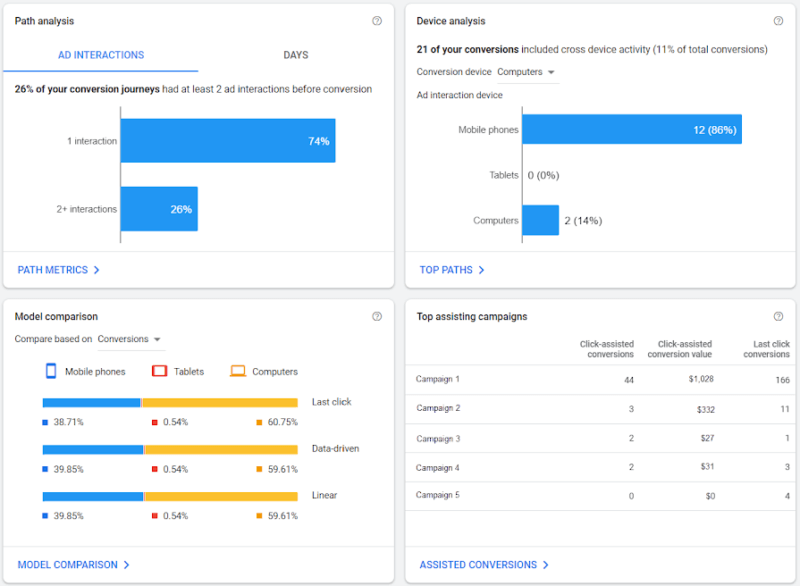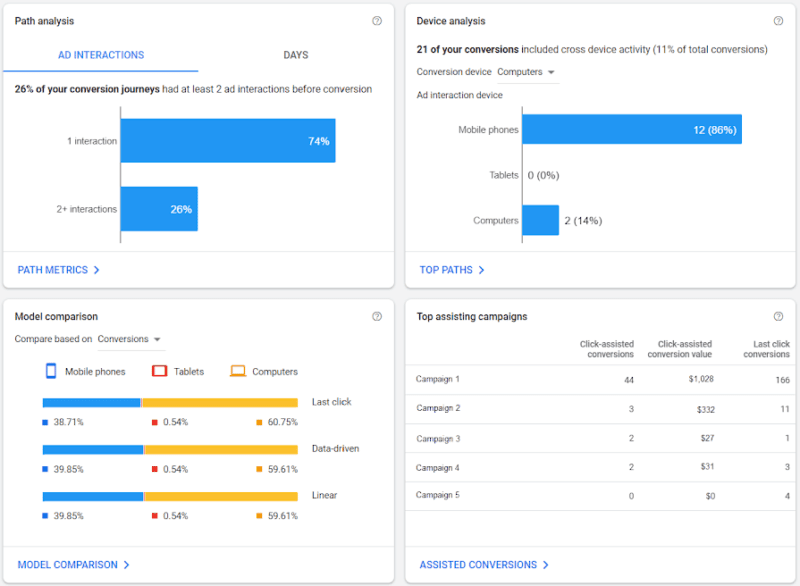
Attribution reporting in Google Ads is getting an overhaul. The name is also changing from Search attribution to simply Attribution, Google announced Thursday. The update significantly streamlines the reporting.
The Attribution section is going from this:
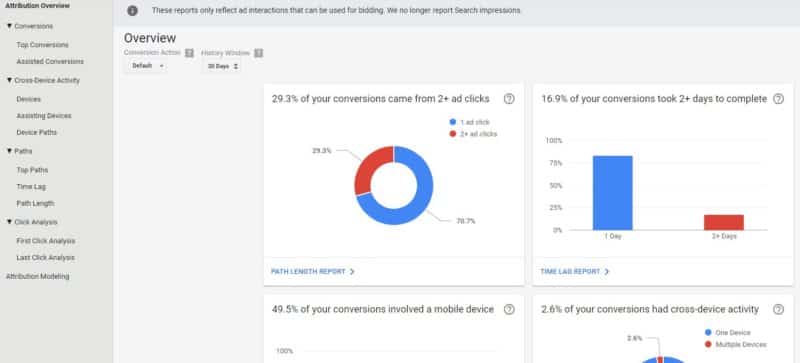
To this:
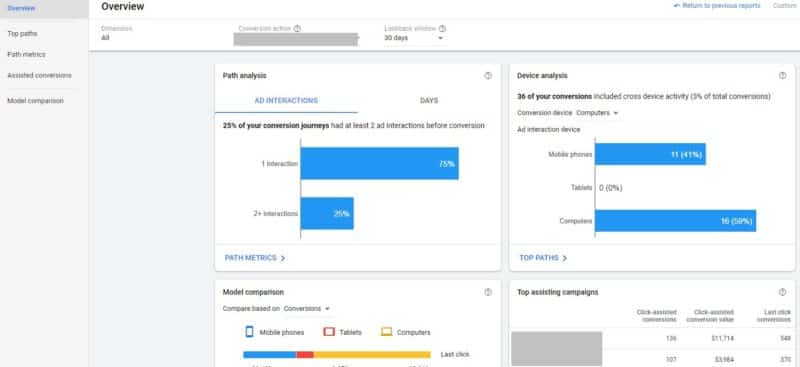
Overview page. There’s a new look to the cards on the updated Overview page in Attribution, which is located from the Tools & Settings dropdown in the Google Ads UI. They show Path analysis indicating the share of conversions that had multiple interactions; Device analysis indicating the number of conversions that involved more than one device; Model comparison comparing three attribution models; and a list of Top assisting campaigns.
“Every business is different, so reports cover a range of insights – from the most common sequences of ad interactions leading up to a conversion, to how much credit is assigned to each interaction along the way,” said Charles Huyi, Product Manager, Google Ads in the announcement.
From the cards (and menu on the left), you can navigate to the full Top paths, Path metrics, Assisted conversions and Model comparison reports.
(Too) streamlined reports. It may be that many of these reports weren’t widely used, but with the streamlining comes some loss of granularity. You can see the topline device contributions in the Device analysis card on the Overview, for example, but clicking that takes you to the Top Paths report which has no device detail.
There are no more chart views, which allowed you to see things over time.
It will also take some time to find your way around. Time lag details are now under the Path metrics report, for example.
Why we care. The streamlining makes things easier to navigate, but you may not find what you used to in Google Ads attribution reporting. For now, you can still get back to old reporting by clicking the “Return to previous reports” link just below the Tools menu.
Dropping “Search” from the attribution reporting is also notable. This still means attribution reporting is limited to the Google Ads universe, but underscores, not just the breadth of options outside of Search, but the increasingly automated distribution of ads across the Display Network, YouTube, Discover and Gmail with Google’s newest campaign types. That said, unfortunately, there is no way to see the interactions of these channels in any of the attribution reports.
The post Google Ads significantly streamlines attribution reporting appeared first on Search Engine Land.
Source: IAB