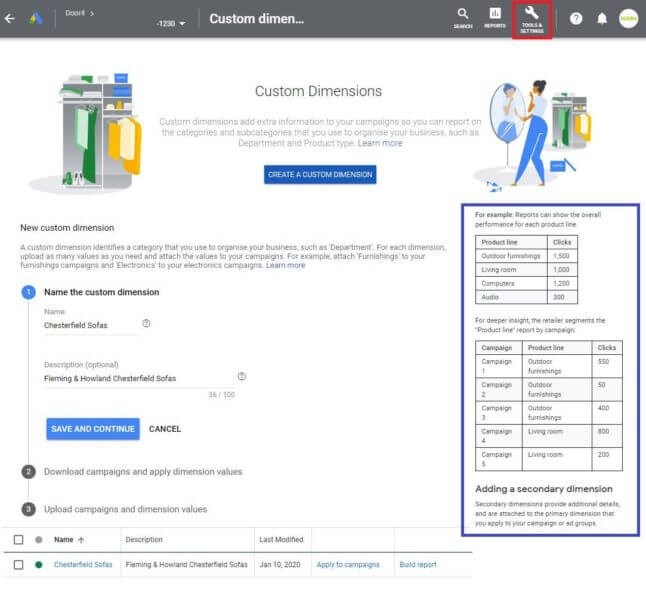If you manage large or complex accounts or have extensive campaign naming taxonomies, Google Ads custom dimensions might help simplify your reporting efforts and campaign naming systems.
What are custom dimensions? Not to be confused with custom dimensions in Google Analytics, custom dimensions in Google Ads allow you to append annotations to your campaigns to report on categories and subcategories aligned with your business structure and goals.
For example, you could set up and run custom dimensions to see aggregated campaign performance by product line and department. It’s in beta now and accessible from the “Tools” dropdown in Google Ads when enabled.
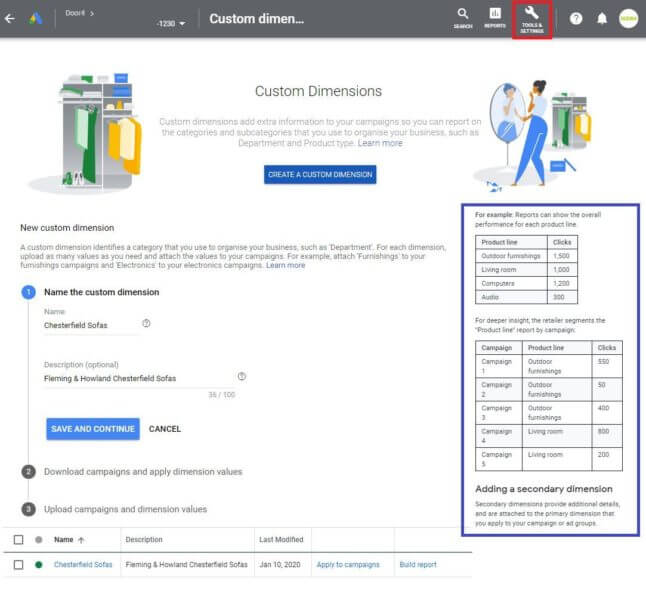
Why we care. If you are using labels, extensive campaign naming taxonomies, have VLOOKUP templates built in Excel or some other method to help you achieve this type of reporting, custom dimensions might make your life simpler. Unlike labels, custom dimensions are designed to apply to all of your campaigns and stay consistent for the long term. Secondary dimensions allow you to add a hierarchical structure to your reporting and drill down from department to product line, for example.
UK-based consultant Steven Johns spotted the feature in an account this week. However, it is in beta and availability appears to be quite limited at this point. You’ll find it under the “Tools” dropdown in your account when it’s enabled. Google has more details on the help page here.
The post Google Ads testing custom dimensions to enable reporting based on your business structure appeared first on Search Engine Land.
Source: IAB